The scenario type screen is available if there are no open scenarios in this type tab.
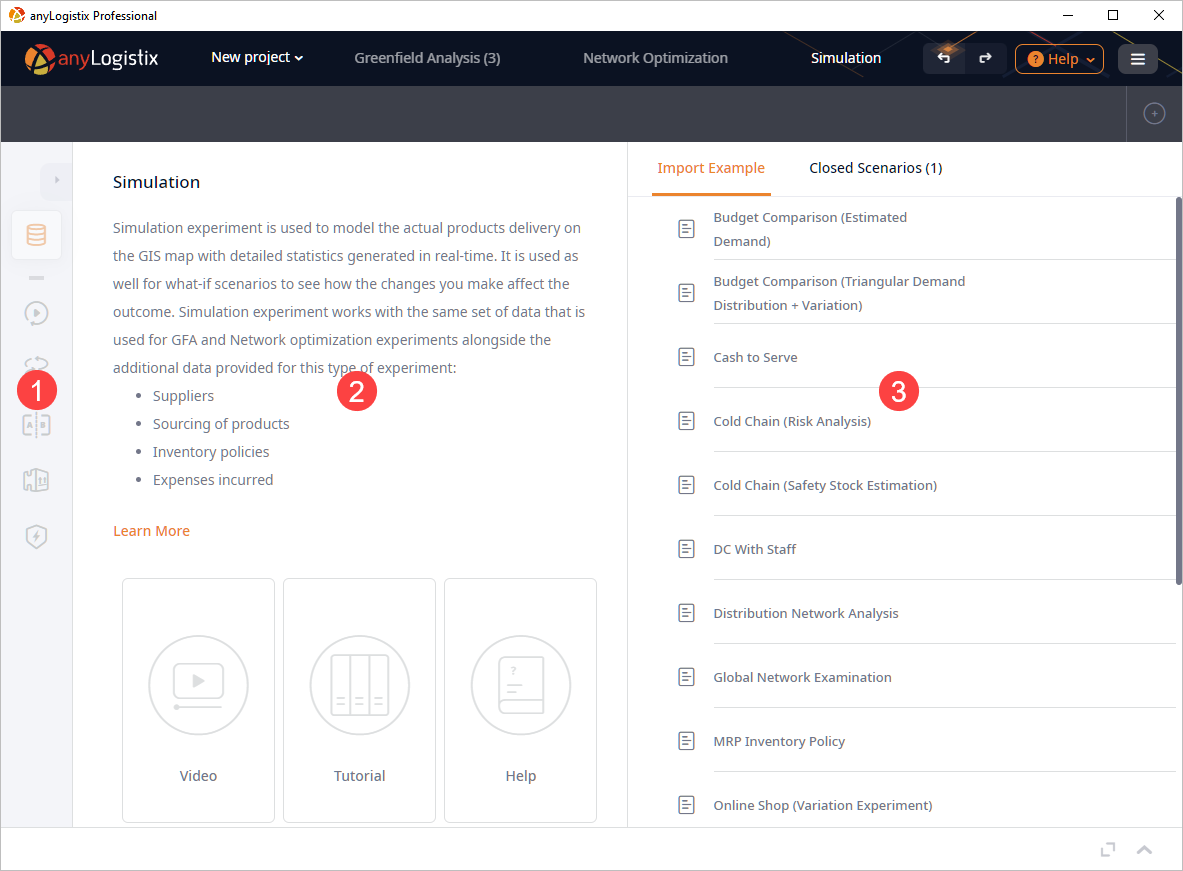
The scenario type screen contains the following sections:
- The minimized section with input data and experiments.
- Information section — brief details on the selected scenario type. Additionally, you may find tiles in the bottom:
- Video — click to go to official anyLogistix YouTube channel.
- Tutorial — click to open the tutorial on the experiment of this scenario type in the anyLogistix help.
- Help — click to open anyLogistix documentation.
- Examples and closed scenarios — the list contains either:
- anyLogistix examples (if the Import Example tab is open).
Hover your mouse over an example tab to see its controls:- Import — click to open this example in anyLogistix 3.
- Details — click to open description of this example.
- Closed scenarios (if the Closed Scenarios tab is open).
- anyLogistix examples (if the Import Example tab is open).
-
How can we improve this article?
-

