You can maximize the window of a dashboard element for better data comprehension.
To maximize a dashboard element
- Click the
 Enlarge button
in the top-right corner of a dashboard element.
Enlarge button
in the top-right corner of a dashboard element.
The dashboard element will be presented in a pop-out maximized window.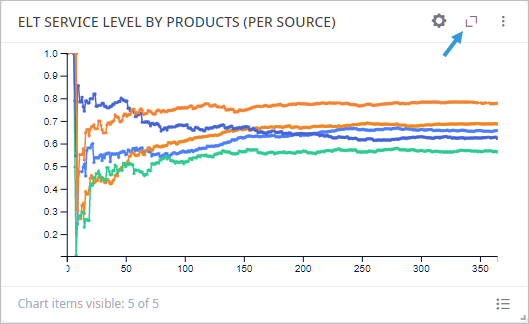
- To return to normal view, click the Close button.
-
How can we improve this article?
-

