If a table contains unnecessary or outdated data, you may remove it. If you accidentally removed necessary data, use the Ctrl + Z shortcut to restore the record.
Deleting an object may affect records in other tables:
To remove a record from the table
- To remove a record from the table, select it by clicking the row.
-
Click the Remove button to delete the row.
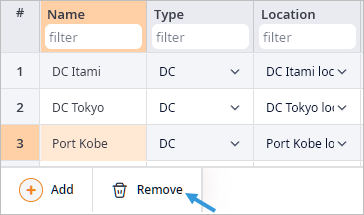
To remove several records from the table
- Press Ctrl and click the records you need to remove. Release the Ctrl button when selecting is done.
-
Click the Remove button to delete the rows.
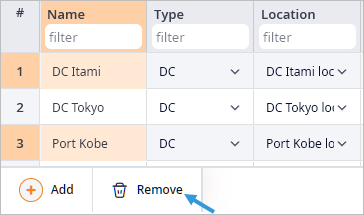
-
How can we improve this article?
-

