Table records contain structured data on a corresponding supply chain element (e.g. a distribution center location, or an inventory policy, etc.). This data is used by the anyLogistix experiments.
To add a record to the table
-
Click the Add button at the bottom of the table editor. New row will be added to the table.
If you have previously filtered data in this table, the new row will not be visible. To see all the table records, remove the filter by clicking the
 icon in the filter field.
icon in the filter field. 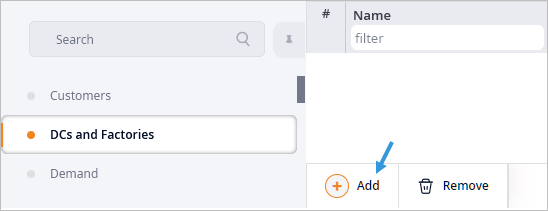
Table records can be created automatically. This refers to the following cases:
- A supply chain element is created on the GIS map.
- The required data for a scenario is imported from an external MS Excel file.
-
How can we improve this article?
-

