If the table does not fit into the current size of anyLogistix window, you can scroll sideways to navigate to the required columns.
Horizontal scrolling
- Open the required table (e.g. Paths).
As you can see not all columns fit into the anyLogistix window.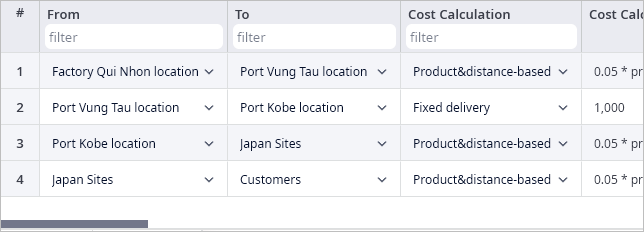
- Hover your mouse over the table, press and hold Shift, then roll the mouse wheel up or down to scroll horizontally.
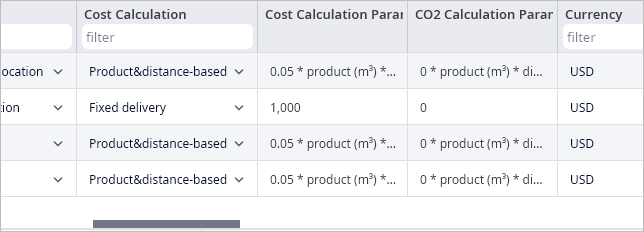
-
How can we improve this article?
-

