The input tables are available only in the Supply chain mode. Here you can add data to the supply chain, as well as manage the existing data in the table records.
Learn how to switch between the modes
The working area comprises:
- The list of tables
- The table editor
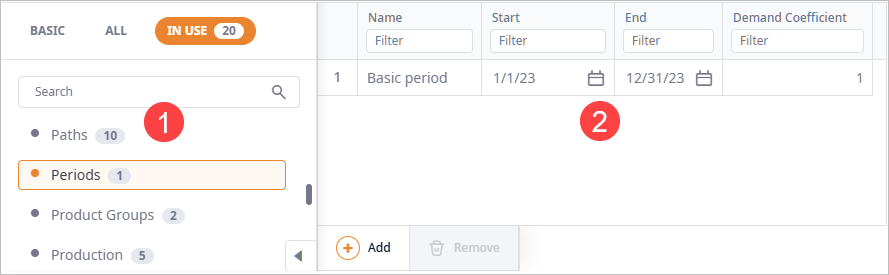
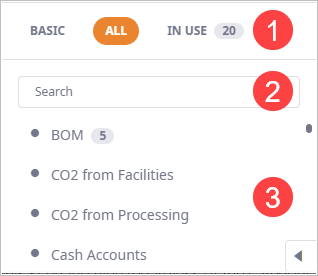
- The categories above the list of tables allow you to filter the tables:
- Basic — lists the tables required to launch the experiment.
- All — lists all the tables applicable to the current scenario type.
- In use — lists the tables that contain at least one record with the current scenario's data. The number next to the tab name shows the number of tables that contain data.
- Search box — quick search through all the tables of this scenario type regardless of the category.
- The list of tables and the Minimize control
Use the table editor to add, edit, generate, filter, and sort the input data. The table editor comprises:
- The table area allowing you to work with the table data.
- The table editor toolbar with a set of controls for managing the table's data. The set of controls depends on the table and the scenario type this table belongs to.
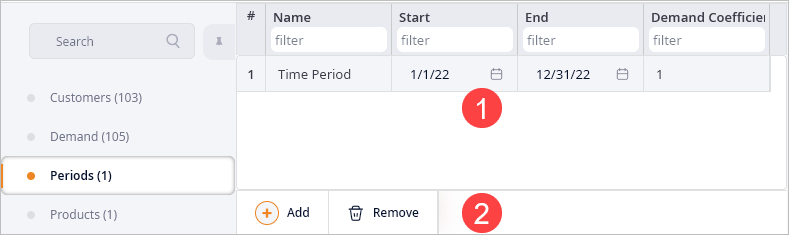
-
How can we improve this article?
-


 — click to
— click to