anyLogistix uses certain external services to provide the best user experience.
The list and current status of the external services is available in the External Services dialog box.
Make sure you are not blocking them. Basically you need to make sure that:
- The POST requests can be sent to https://www.anylogic.com and https://forms.anylogic.com.
- It is possible to access https://alxtiles.anylogic.com, https://route.anylogic.com, and https://geo.anylogic.com via HTTPS protocol.
- Your firewall is not blocking https://www.anylogistix.com/files/AnyLogistix3Update.xml.
The availability of the external services is checked:
- Every time anyLogistix is started.
- Ever once in a while in the running application.
- Every time the External Services dialog box is opened.
-
When the
 Refresh button is clicked in the
External Services dialog box.
Refresh button is clicked in the
External Services dialog box.
The External Services dialog box can be accessed from the toolbar and from the notification bar.
- To open the External Services dialog box from the toolbar
-
- Start anyLogistix and log in.
-
Then, depending on your user type do either of the following:
-
Click the
 External services button in the toolbar of the
Control panel if you have logged in as an administrator.
External services button in the toolbar of the
Control panel if you have logged in as an administrator.
-
Click
 Preferences in the
Workspace toolbar, then select
Preferences in the
Workspace toolbar, then select
 External Services if you have logged in as a user.
External Services if you have logged in as a user.
-
Click the
- To open the External Services dialog box from the notification bar
-
- Start anyLogistix and log in. If an external service is unavailable, the notification bar will appear at the bottom of the anyLogistix window.
- Click the Details button in the notification bar to open the External Services dialog box.
The External Services dialog box comprises:
-
 Refresh — checks the availability of the external services.
Refresh — checks the availability of the external services.
- The list of the external services and their current status.
- Show notification bar if external services are unavailable — [selected by default] deselect to prevent the notification bar from popping up when one or more external services appear unavailable.
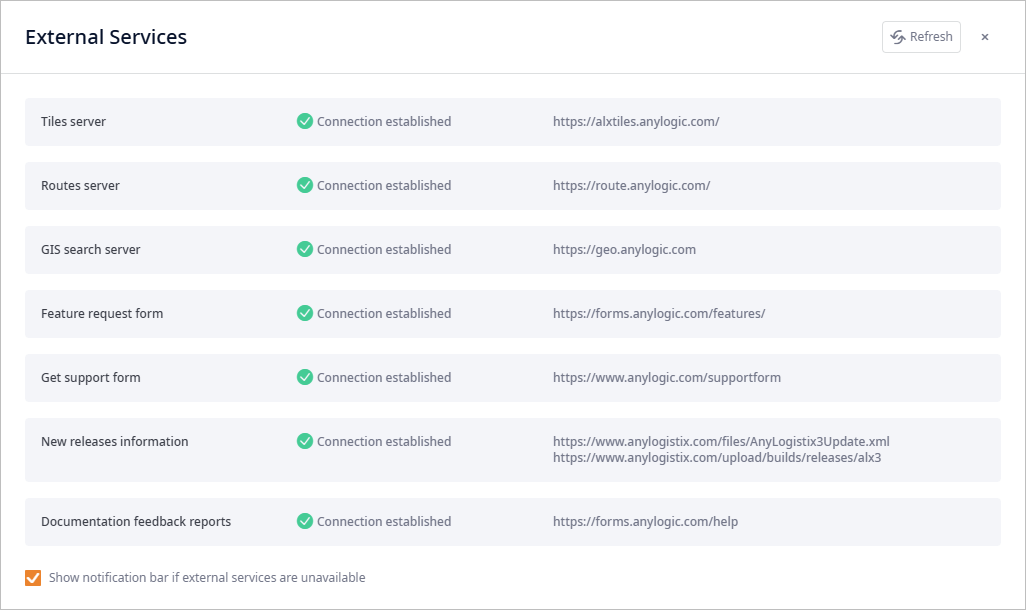
The full list of external services anyLogistix is using:
| Link | Description |
|---|---|
|
http://route.anylogic.com and https://route.anylogic.com |
Routes server, which is used to visualize connections on the map. |
|
http://alxtiles.anylogic.com and https://alxtiles.anylogic.com |
Proxy server with tiles, which provides tiles for the map. |
| https://geo.anylogic.com | AnyLogic GIS search server. |
| https://forms.anylogic.com/features/ | The Feature request form, which is sent via the POST request. |
| https://forms.anylogic.com/help/ | The broken link report that is sent from the 404 page and the feedback a user sends through the feedback form at the bottom of every page. The feedback is sent via the POST request. |
| https://www.anylogic.com/supportform/ | The Get support form, which is sent via the POST request. |
| https://www.anylogic.com/licenseform/ | The activation wizard sends the license request via the license form. |
|
https://www.anylogistix.com/files/AnyLogistix3Update.xml https://www.anylogistix.com/upload/builds/releases/alx3 |
When launched, anyLogistix checks this address for software updates. If updates are available, this link is used to download them. |
If a service is unavailable a notification bar will appear at the bottom of the anyLogistix window. If required, notifications can be disabled.

The notification bar comprises:
- Warning message — specifies the unavailable service(s).
- Details — opens the External Services dialog box.
- Close — closes the notification bar. If required, the External Services dialog box can be accessed from the toolbar.
To disable the external services notification
- Open the External Services dialog box.
- Deselect the Show notification bar if external services are unavailable checkbox at the bottom of the dialog box.
-
How can we improve this article?
-

