The data in the anyLogistix tables can be copied with the Ctrl + C (macOS: Cmd + C) shortcut.
To copy data from a cell
- Open the required table.
-
Click the required cell to select it. The selected cell is highlighted in light blue.
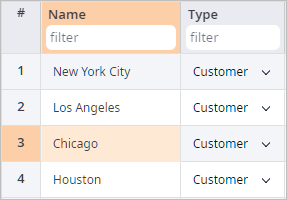
- Copy the data from the cell with the Ctrl + C (macOS: Cmd + C) shortcut.
- Now you can either edit the required cell by pasting the copied data, or paste it into any text editor.
To copy the whole table
- Open the required table.
- Click # in the top left corner of the table to select all cells.
-
Copy the data from the table with the Ctrl + C
(macOS: Cmd + C) shortcut.
The data may be copied partially.
- Now you can paste the copied data into any text editor.
On copying the whole table a warning message my appear notifying you of the range of records you have copied.
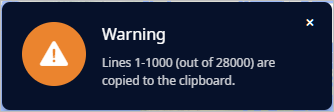
This occurs when you are trying to copy too many records. The warning message is here to let you know that you should consider exporting data instead.
-
How can we improve this article?
-

