If required, you can close the project you are occupying.
This means that this project becomes available to other users.
Any other user (who has access to it) will be able to occupy it.
Closing a project does not mean deleting a project.
To close a project
-
Click the Close project button in the anyLogistix toolbar.
You will instantly release the current project. The Home page will open.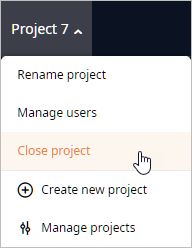
-
How can we improve this article?
-

