KPI settings allow you to enable the KPI ribbon (if it is disabled), define comparison parameters, and change the size of the KPI tiles.
To open the KPI settings
- Select the tile of the required experiment to switch the dashboard to the experiment mode.
-
In the dashboard toolbar click
 KPI settings.
The drop-down menu will open with the following settings:
KPI settings.
The drop-down menu will open with the following settings:
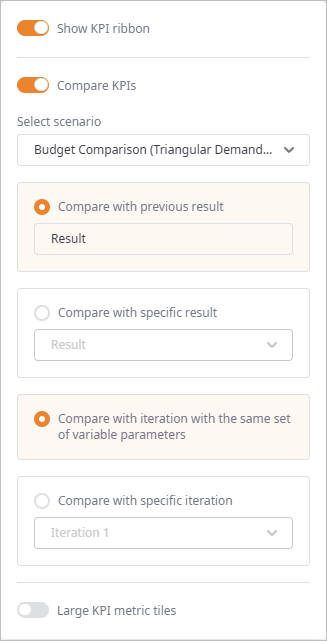
- Show KPI ribbon — [enabled by default] click to disable (hide) the KPI ribbon. All other KPI settings will become unavailable.
-
Compare KPIs — [enabled by default] this settings section allows you to compare KPIs
defined in the KPI ribbon of the currently open result with KPIs of any other results within all the scenarios of this type.
-
Select scenario — [available only if
Compare KPIs is enabled] the drop-down list of open and closed scenarios of the same type.
Select a scenario, the results of which must be compared with the current KPI metrics.
-
Compare with previous result — [selected by default] KPI metrics of each experiment run are compared with the preceding result.
For example, if you are observing result named Statistics 3, its KPI metrics will be compared with Statistics 2. If Statistics 2 is not available (deleted), then Statistics 3 will be compared to Statistics, since it will be the previous one in this case.
If KPI metrics are compared with the results from a different scenario (defined in the Select scenario drop-down list), then last result in that scenario will be considered a previous one.
- Compare with specific result — select any available result to compare the current KPI metrics with.
- Compare with iteration with the same set of variable parameters — [available in the Variation results only] [selected by default] the current KPI metrics are compared with the iteration (from the selected result) that has the same set of variable parameters.
- Compare iteration with the same scenario — [available in the Comparison results only] the current KPI metrics are compared with the iteration (from the selected result) that has the same scenario (the one, in which you are currently defining the comparison parameters).
- Compare with specific iteration — [available in results of experiments that use iterations] select any available iteration to compare the current KPI metrics with. Each iteration in the drop-down list has a description with the variable parameter's values.
-
Compare with previous result — [selected by default] KPI metrics of each experiment run are compared with the preceding result.
-
Select scenario — [available only if
Compare KPIs is enabled] the drop-down list of open and closed scenarios of the same type.
Select a scenario, the results of which must be compared with the current KPI metrics.
- Large KPI metric tiles — [disabled by default] increases the height of the KPI tiles allowing more content to fit in.
-
How can we improve this article?
-

