This dialog box is available in anyLogistix Professional Server only
The Get API Libraries dialog box allows users of the anyLogistix Professional Server to download the required API libraries.
To download API libraries
-
Click
 Help and select
Help and select
 Get API Libraries from the menu to open the dialog box.
Get API Libraries from the menu to open the dialog box.
-
In the opened dialog box click the tile of the required API library.
You may also click the Learn more
 link in the required tile to open the corresponding help section.
link in the required tile to open the corresponding help section.
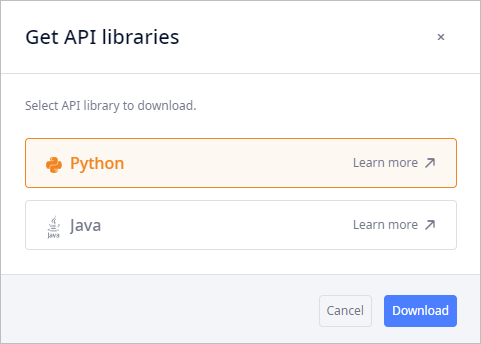
- Click Download. The selected library will be downloaded to your device. The dialog box will close automatically.
-
How can we improve this article?
-

