This table is used within the simulation-based experiments (Simulation, Variation, Comparison, Safety stock estimation, Risk analysis, Last mile optimization).
This table allows you to assign a certain vehicle type (as well as the quantity of vehicles of this type) to a site (distribution center or factory) that will be using them to deliver products to its customers
By default the fleet is not defined, which means that:
- A site has infinite number of vehicles, i.e., there is always a vacant truck to deliver a shipment.
- The vehicles that have delivered their shipments do not return to the positioning site, they simply disappear.
If a site has a properly configured fleet, the vehicles that have delivered their shipments will be returning to the positioning site.
Once you have assigned the required type of vehicles to a site, you must define the paths that will be used by the vehicles of this site. Additionally, you must define the returning path, otherwise, the site will continue to use the default type of vehicles.
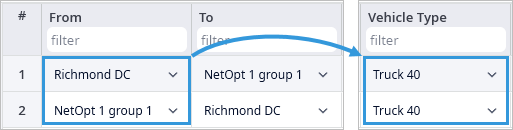
| Column | Description |
|---|---|
|
Facility |
Defines the site that the fleet belongs to. It can be of either DC or Factory type. The cell contains a drop-down list with the available sites. |
|
Vehicle Type |
Specify the type of vehicles that the facility will be using to ship the products. The cell contains a drop-down list with the available vehicle types. |
|
Quantity |
Specify the number of vehicles in this fleet. Once all the currently available vehicles have been dispatched from the site, it will not be available to ship any orders until at least one of the vehicles returns. If you specify 0, the site will have unlimited number of vehicles of any defined type, i.e., the choice of the vehicle type will depend on the parameters of the Path and Shipping policies. You will be also able to gather statistics data on vehicle types.
|
|
Cost |
The cost of owing the defined fleet. The cost is calculated as Cost * Quantity * TimeUnit for the whole simulation period. It doesn't matter if the vehicles are delivering the orders or stay at the site. If Quantity is set to 0,
then the peak number of vehicles is used for calculating expenses. Example:
We have a scenario where 2 cars are used initially. Expenses are calculated as Cost * 2 * Time Unit. Then 3 more cars are required to timely satisfy demand, i.e., the fleet increases to 5 cars in total, increasing the expenses: Cost * 5 * Time Unit. Though only 1-2 cars will be used further on, the fleet will still consist of 5 cars, keeping expenses at the same level until the end of experiment (unless the number of cars increases again). |
|
Currency |
The type of currency, in which the payment is made. |
|
Time Unit |
The period of time to which the specified Cost applies. The list of available units comprises the units defined in the Manage units dialog. |
-
How can we improve this article?
-

