A dashboard element contains a set of buttons in its top-right corner, which allow you to perform basic operations with the element.
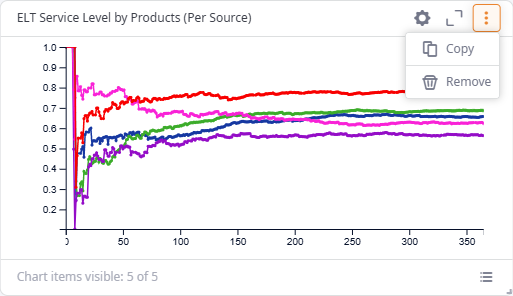
| Button | Command | Description |
|---|---|---|
|
|
Group data |
[Available only if table is selected as the visualization method]
Enables the grouping mode, allowing you to group data and set an aggregate function. |
|
Cogwheel |
Opens the dialog box, which allows you to modify the element's properties. |
|
|
Enlarge |
Maximizes the dashboard element. |
|
|
|
More | Opens a list with the Copy and Remove controls. |
 |
Copy |
Opens a dialog box allowing you to copy the current dashboard element. |
|
|
Remove |
Removes the dashboard element. |
|
Show legend |
[Available only if Chart is selected as the visualization method]. Opens the chart legend. |
-
How can we improve this article?
-






