Toggle buttons allow you to swiftly switch between the possible options (e.g. Enabled / Disabled).
To change the initial state of a single object:
-
Click the toggle button in the corresponding cell of the table to change the initial state.
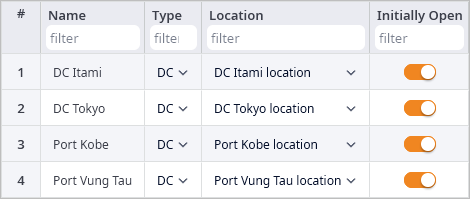
To change the initial state of all objects:
- Press Ctrl and click the column title. All toggle buttons of the column will be selected.
- Press Spacebar to instantly change the state of all toggle buttons and as a result the state of all objects.
-
How can we improve this article?
-

