In the previous phase we added customers from Austria and Italy to our supply chain, and also generated demand for each customer on the territory of these countries. In this phase we will:
- Run the experiment
- Convert result to a new scenario
- Analyze the input data of the new scenario
Let us set up and run the experiment.
We do not need to provide any additional data or define parameters specifying how the experiment should change the supply chain structure. All we have to do is simply define:
- The desired number of additional distribution centers the supply chain must have.
- The product stats unit (obligatory in our case, since we did not create kg to m3 unit conversion).
Set up and run the GFA experiment
- In the experiments section click the GFA experiment tile to open its controls.
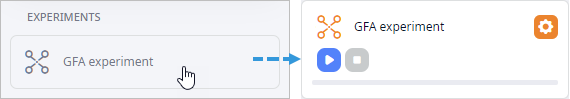
-
In the experiment settings set the Number of sites parameter to 2.
We want anyLogistix to find 1 distribution center for each new region of our supply chain.
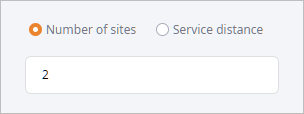
- Set Product stats unit to kg.
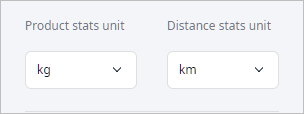
- Now click
 Run on the experiment's tile.
Run on the experiment's tile. - Once the experiment is completed, a new Result item will be created below the GFA experiment tile.
You will be automatically taken to the new item's page containing the experiment results.
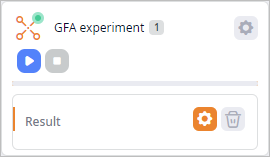
Take a look at the map. It now shows three distribution centers supplying 30 customers in 3 countries.
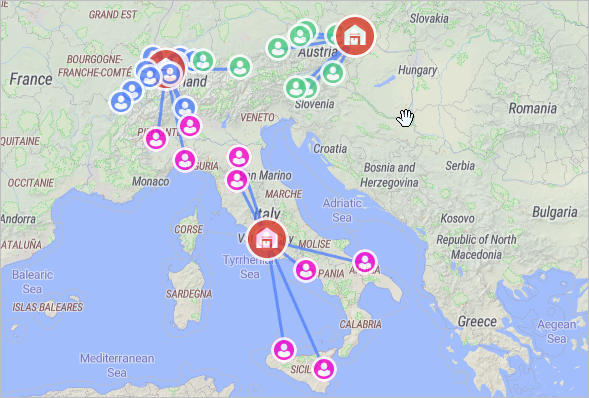
Let us convert the received result to a new scenario and then analyze its input data.
Convert result to a new scenario
- Right-click the Result item and select the
Convert to a new scenario option in the pop-up menu.
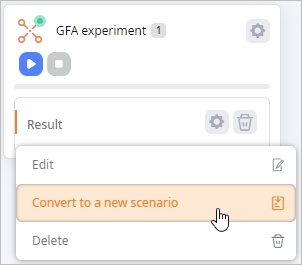
- The Convert Result dialog box will open.
We will keep the offered name. Select the GFA scenario type label.
Click Convert to convert the result and close the dialog box.
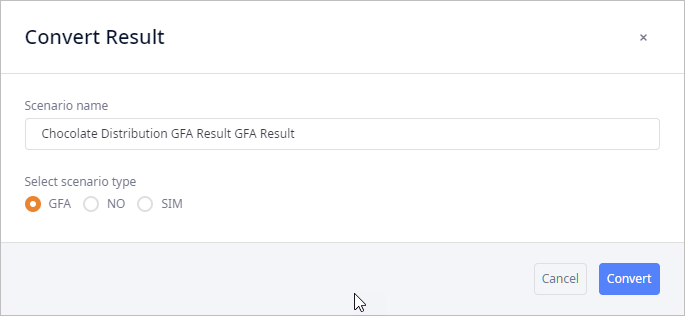
As we know, the structure of the supply chain has been adjusted. Let us observe the input data to have a closer look at the changes, which affected the following tables: Distribution Centers, Groups, Locations, Sourcing.
Let us start with the Distribution Centers table.
Observe data in the Distribution Centers table
- Open the Distribution Centers table.
The table now contains records with the new distribution centers.
Click distribution centers in this table to have them displayed on the map:- GFA2 DC — warehouse in Austria
- GFA2 DC 2 — warehouse in Italy
- GFA DC — warehouse in Switzerland
The dependencies between warehouses and customers are defined in the Sourcing table.
Observe data in the Sourcing table
- Open the Sourcing table.
It contains 3 new sourcing policies that are currently used, and one old policy that is not used anymore.
All the customers have been divided into groups, one for each distribution center (complete list of customers referring to this or that group is available in the Groups table). These groups of customers are defined in the Delivery Destination column.
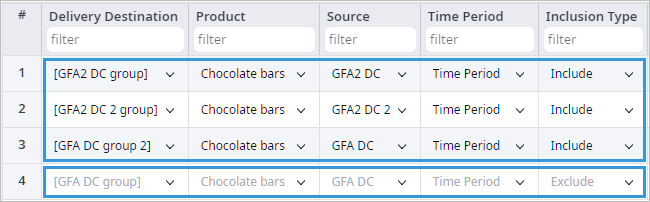
Let us have a closer look at each record:
- #1 defines that customers from GFA2 DC group are supplied by the
GFA2 DC warehouse located in Austria.
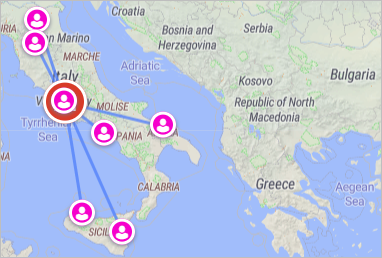
- #2 defines that customers from GFA2 DC 2
group are supplied by the GFA2 DC 2 warehouse located in Italy.
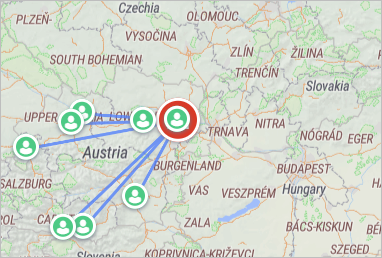
- #3 contains the new sourcing policy for the GFA DC warehouse.
This policy defines that customers from GFA DC group 2 (which contains
customers from Austria and Italy as well) are supplied by the GFA DC
warehouse located in Switzerland.
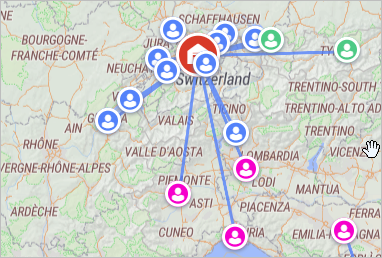
- #4 contains the old sourcing policy for the GFA DC warehouse, which
previously supplied customers from Switzerland only. This policy was substituted by the new one (record #3).
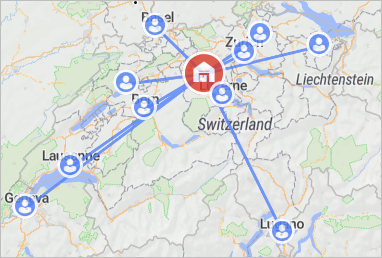
- #1 defines that customers from GFA2 DC group are supplied by the
GFA2 DC warehouse located in Austria.
Finally, let us examine the Groups table.
Observe data in the Groups table
- Open the Groups table. The table now contains 4 new groups:
- GFA2 DC group — contains customers from Austria.
- GFA2 DC 2 group — contains customers from Italy.
- GFA DC group 2 — contains customers from Switzerland, Austria, and Italy.

That's it. That is all it takes to extend the existing supply chain. We have completed Phase 3 of this tutorial.
We have learned how to extend the existing supply chain by generating additional objects, their demand, and how to easily integrate the new objects into the new supply chain structure.
-
How can we improve this article?
-

