To be able to use and edit the received results, you must convert them to a new scenario of SIM type
To convert Variation experiment results to a scenario
-
Open the Convert Result dialog box by doing either of the following:
-
Click the
 Convert to a new scenario icon in the required
iteration card.
Convert to a new scenario icon in the required
iteration card.
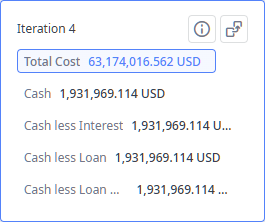
-
Right-click the required result (table record) on the Variation Results page to open a pop-up menu.
Then click Convert to a new scenario. The new scenario will be created in the SIM tab. You will be instantly taken to it.
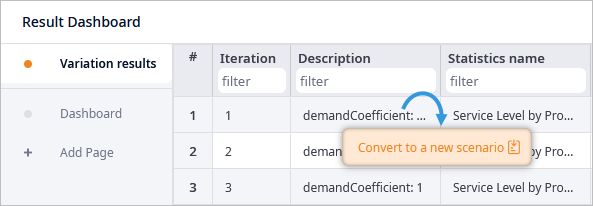
- Open the Iterations Comparison dialog box, select the required iteration record from the table, then click Convert to a new scenario.
-
Click the
- In the Convert Result dialog box:
- Specify the Scenario name.
-
Select scenario type to convert the result to:
if you convert the result to the scenario type that differs from the one that you are currently working with, the scenario data will be automatically adjusted.
-
 — label for scenarios of the Greenfield analysis type.
— label for scenarios of the Greenfield analysis type.
-
 — label for scenarios of the Network optimization type.
— label for scenarios of the Network optimization type.
-
 — label for scenarios of the Simulation type.
— label for scenarios of the Simulation type.
-
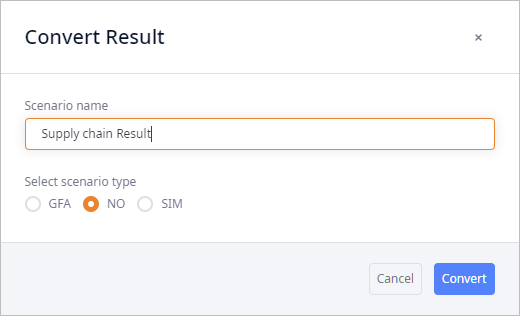
- Click Convert. The current results will be converted to the specified scenario type. You will be instantly taken to the corresponding type tab. The new scenario will be selected.
-
How can we improve this article?
-

