The drop-down menu allows to select one or multiple elements to add to the scenario.
To modify scenario data via single selection drop-down menu
-
Double-click the table cell that you need to edit. A drop-down menu will pop-up with the list of the available options.

- Click the desired option to select it. The drop-down menu will automatically close.
- To cancel editing, press Esc.
To modify scenario data via multiple selection drop-down menu
-
Double-click the table cell that you need to edit. A drop-down menu will pop-up with the list of the available options.
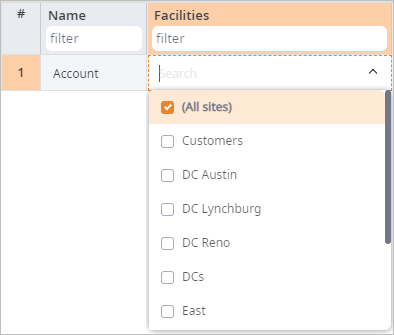
- Check the desired options.
- Click outside the menu to close it.
- To cancel editing, press Esc.
-
How can we improve this article?
-

