On launching an experiment, anyLogistix starts caching routes required to execute the experiment. A user is notified about the quantity of routes that has to be cached.
Since the process of routes caching might take quite a while, you may want to click Stop to abort launching the experiment. The downloaded routes will be stored in cache. The rest will be downloaded next time you start the experiment.
If you run another experiment requiring routes to be downloaded while caching routes for the previous experiment, the routes will be queued up.
The progress bar at the bottom of the map area shows the number of routes to download and the current progress.
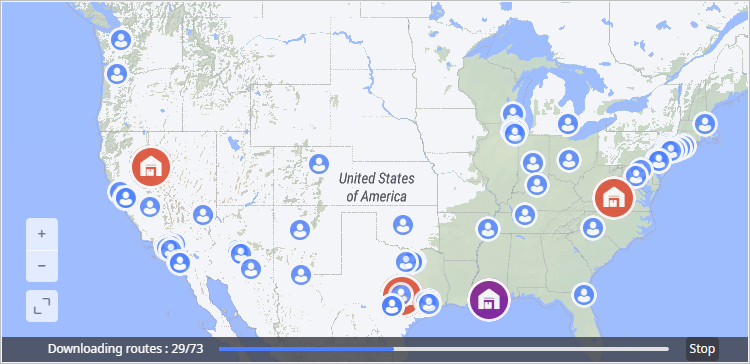
To drop the cache
-
Click
 Preferences and select
Preferences and select  Settings from the menu.
Settings from the menu.
The Settings dialog box will open. -
Click the Drop cache button at the bottom of the dialog box.
This option is available in the desktop version and the administrator's Control Panel of the server version.
-
How can we improve this article?
-

